Graphic Design Program
Unlock the power of modern visual communication with our all-in-one platform focused on Graphic Design mastery. Whether you're a creative artist, aspiring designer, or visual storyteller, our course is crafted to blend timeless design principles with the latest digital tools. From branding and typography to UI/UX and motion graphics, you'll gain the skills to create impactful visuals that captivate and communicate with purpose.

Hurry Up and Book Your Seat
Limited no. of seats available
Program duration: 3 months
At 8 hours/week
offline, online, Interactive
Learning Format
Graphic Design Course Overview
This Graphic Design Course teaches you how to create professional designs without any prior experience in coding or advanced design theory. You’ll learn to craft stunning visuals using tools like Adobe Photoshop, Illustrator, InDesign, and CorelDRAW. The course covers key concepts such as layout, typography, color theory, branding, and image editing. You’ll also work on real-world projects like posters, social media creatives, logos, and marketing materials. By the end, you’ll be able to design high-quality, visually appealing graphics for businesses, brands, or your personal portfolio.
Graphic Design Key Features
Advanced Image Editing & Retouching in Photoshop
Layers, Adjustment Layers & Blending Options
Mastering Pen Tool, Selection & Shape Tools
Saving in Multiple Formats & Smart Objects
Using Photoshop Tools: Clone, Gradient, Blur & More
Realtime Website Layout Design Projects
Vector Drawing, Pen Tool & Shape Builder
Logo Design & Layouts in Illustrator
Coloring, Styling & Masking Techniques
Combining Shapes & Working with Artboards
Creating Shapes, Reshaping, and Drawing in CorelDRAW
Text Effects, Artistic & Paragraph Text Formatting
Advanced Effects: Blend, Contour, Transparency
Power Clips, Object Embedding & Text Wrapping
Magazine, Brochure & Multi-column Layout Design
Text Flow, Drop Caps & Paragraph Styles
Typesetting Techniques & Master Page Setup
Working with Tables, Columns & Page Numbering
Skills covered
Logo Design
Crafting memorable logos that define brands.
Brand Identity
Consistent visuals for a powerful brand image.
Illustrations
Custom illustrations tailored to your story.
Ad Creatives
Eye-catching ads for web and print campaigns.
Social Media Design
Engaging posts and banners for social platforms.
Print Design
Flyers, brochures, posters & more—ready to print.
Motion Graphics
Animated graphics that bring your brand to life.
UI/UX Design
Designing seamless user interfaces for web & app.
Benefits
Graphic Designing is one of the most in-demand creative fields in the digital world. From branding and marketing to social media and web design, skilled graphic designers play a crucial role in visual communication. With businesses and brands focusing more on visual identity, there is a growing demand for talented designers across industries. Graphic designers can pursue careers in advertising agencies, design studios, media companies, or as freelancers. The field offers flexibility, creativity, and the potential for high earnings, especially for those proficient in tools like Adobe Photoshop, Illustrator, InDesign, and CorelDRAW.
DESIGNATION
- Python Developer
- Frontend Developer
- Python Web Developer
- Python API Developer
ANNUAL SALARY
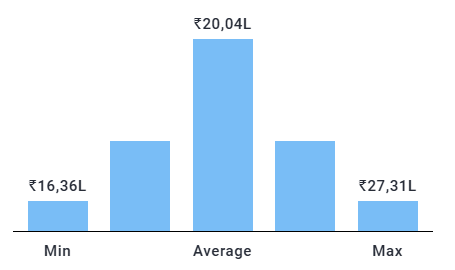
COMPANIES

Graphics Design Certification Advantage
The Digital Partners Graphic Design Program offers comprehensive hands-on training in professional visual communication, branding, and digital creativity. This program covers essential design tools and platforms such as Adobe Photoshop, Illustrator, InDesign, and CorelDRAW. You’ll gain practical experience through real-world projects, including phase-end assignments and a final capstone project where you’ll create a complete brand identity or marketing campaign based on actual business needs. By the end of the program, you’ll be fully equipped to design visually impactful content for clients, agencies, or your own creative brand.
Fast-Track Your Graphic Design Career
This comprehensive program is designed to help you stand out as a skilled graphic designer by mastering the most in-demand tools and techniques in modern visual design.
With this program you will:
- Learn how to design impactful visuals and brand identities from industry experts, with content tailored for real-world design application
- Create professional design projects using tools like Adobe Photoshop, Illustrator, InDesign, and CorelDRAW
- Earn an industry-recognized course completion certificate to showcase your creative skills and boost your career opportunities

Graphic Design Course Syllabus
Adobe Photoshop
- Interface Tour
- Resolution & Color Modes
- Presets & File Setup
- Gradient, Blur, Exposure Tools
- Shape Tool, Pen Tool
- Layer Styles & Blending
- Cards, Collages, Banners
- Realtime Website Layout Design
- Typography & Shadow Effects
- Filters & Adjustment Layers
- Saving & Exporting Formats
- Client-Based Layout Projects
Adobe Illustrator
- Selections & Alignments
- Transformations & Pen Tool
- Shape Creation & Layouts
- Clipping Masks & Styling
- Tracing & Combining Shapes
- Logo & Vector Design
- Features Overview
- Drawing, Coloring, Shapes
- Moving from Illustrator to Corel
- Wrapping, Linking, Blending
- Envelopes, Lenses, Transparency
- Logos & Font Control
Adobe InDesign
- Bleeds, Grids & Columns
- Placing Images & Text Wrap
- White Text on Dark Background
- Drop Shadows & Gradient Swatches
- Hanging Bullets, Hyphenation
- Advanced Formatting Techniques
- Spell Check & Find/Replace
- Step & Repeat Features
- Running Heads & Columns
- Leaders & Table Headers
- Transparent Art & Path Type
- Cover Page Design Projects
Graphic Design Course Review
"This course sharpened my Adobe Photoshop skills and boosted my freelance career."
Riya, Graphic Designer"The Illustrator modules were easy to follow and super practical."
Yash, Design Intern"Learning CorelDRAW gave me confidence to handle real client projects."
Neha, Freelance Artist"Print design topics like brochures and flyers were taught step-by-step."
Sameer, Marketing Executive"I loved the motion graphics intro—it made After Effects so easy to grasp."
Kajal, Animation Beginner"Now I design complete brand identity kits confidently thanks to this course."
Arjun, Branding Specialist"This course sharpened my Adobe Photoshop skills and boosted my freelance career."
Riya, Graphic Designer"The Illustrator modules were easy to follow and super practical."
Yash, Design Intern"Learning CorelDRAW gave me confidence to handle real client projects."
Neha, Freelance Artist